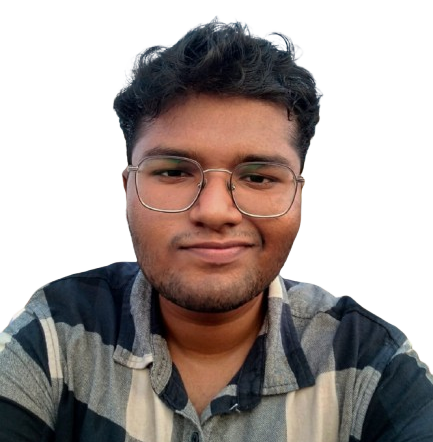Installation Difference between ReactJS and React Native
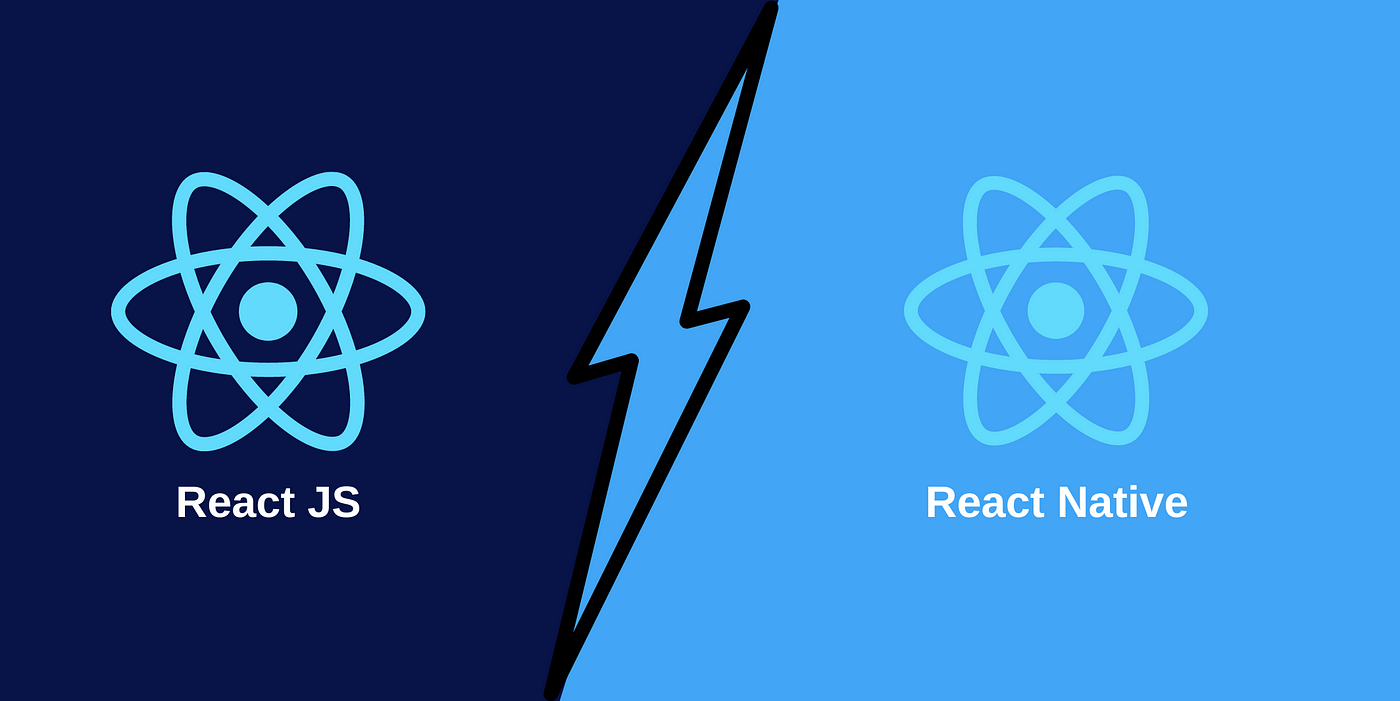
Installation Differences
React Installation (For Web Development)
React is installed using Node.js and npm or yarn. Here's how:
- Install Node.js: Download and install Node.js from nodejs.org.
- Create a React App: Use the following command to set up a React project:
npx create-react-app my-app cd my-app npm start - Development Tools: A browser (like Chrome) is sufficient for running and testing React applications.
React Native Installation (For Mobile Development)
React Native requires additional tools for mobile-specific development.
Install Node.js: Same as React installation.
-
Install React Native CLI:
npm install -g react-native-cli -
Set Up Android/iOS Environment:
- Android: Install Android Studio, set up an emulator, and configure environment variables.
- iOS: Install Xcode (macOS only) for iOS development.
-
Create a React Native Project:
npx react-native init MyProject cd MyProject npx react-native run-android # For Android npx react-native run-ios # For iOS -
Development Tools: Requires Android Studio or Xcode for running apps on emulators or physical devices.
Key Installation Differences
Environment Requirements:React Native requires additional tools like Android Studio or Xcode, whereas React only needs a browser.Emulators/Simulators:React Native projects need device emulators, but React apps run directly in a browser.Project Creation:React uses create-react-app, while React Native uses react-native-cli or expo-cli (for simpler setups).